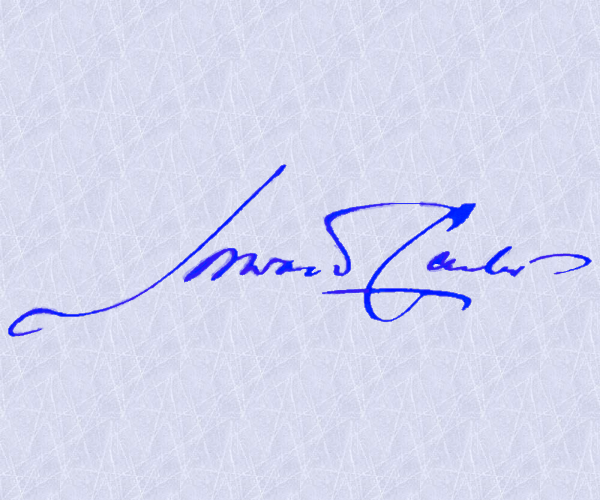Free online SVG Converter that converts raster to vector
SVG Converter is a free online vectorizer to convert your raster images, PNG, JPG/JPEG, BMP, TIFF, WEBP, AVIF, PDF to vector graphics, SVG, AI, EPS, PDF. It generates high-quality, full-color vectors without losing details, making it best free online image tracer. Upload, convert, download & enjoy it for free.

Drag and drop anywhere to upload
Many Useful Features
With amazing features, convert your raster to vector in a few clicks

Super Fast Vectorizer
Quickly process and generate vector in a few seconds
Pixel Precision
Adjust pixel level detailing in the output vectorized image

Simple Interface
Enhanced and polished user interface allows users to quickly vectorize image

Several Export Options
Convert to multiple vector formats (SVG, AI, PDF, and EPS)

Input File Formats
Works with PNG, JPG/JPEG, BMP, TIFF, WEBP, PDF with transparency

Unlimited Colors
Generate full-color vector graphics with more than 512 colors

Custom Palette
Create and/or pick custom color palette to readjust the colors

Multi-layering
Generate multi-layered (stack) and edge-to-edge (unstack) vectors

Tweak Vector
Review, edit, connect delete, elements in easy-to-use editor
Auto-trace your images to full-color vectors for your personal and business needs


 Fully Automatic
Fully Automatic
 AI Tracer
AI Tracer
 Transparency
Transparency
 Advanced Controls
Advanced Controls
SVG Converter Toolbox
With SVG Converter, you will have access to numerous functionalities
| Features | |
|---|---|
| Web platform | Chrome, Safari, Edge, FireFox, and more |
| Input raster image support | PNG, JPG, JPEG, BMP, WEBP, TIFF, PDF, and more |
| Output vector image support | SVG, AI, PDF, and EPS |
| Pixel-Precision | Control pixel-level details with detailing option |
| Number of colors | Full colors (512+) vector image |
| Transparency | Turn transparency on/off in output vector |
| Color profile | Color, grayscale, and Black & white |
| Color Palette | Generate and customize color palette up to 512+ colors |
| Multi-layering | Produce layered (stack) and unlayered (unstack) vector image |
| Tweak vector | Change, Merge, or modify vector elements in image anytime |
| Smoothness | Control how well curves are fitted in vector with smoothness and curve fitting |
| No white lines | Remove white lines causes due to rendering |
Go Pro Now
Enjoy the full featured SVGConterver app—Get lifetime license with one-time payment
Download Now
Download, install, & run full-featured app in your favorite operating system
Words From Users
SVG Converter has benefited several people—read what our happy users say
Easy online SVG convert which is what we need for our laser softwareGraphic Designer
The free version that produces SVG vector images is better than many paid vectorizing toolsArtist
Quick Conversion from Bitmap files to vector filesProprietor
Amazing online tool to vectorise graphics fastHead of Marketing
I really enjoy the simplicity of it.User from Photography
Best free software for vectorizer different imagesGraphic Designer
Frequently Asked Questions
Brief answers to some of the common questions asked by our users
What is SVG Converter?
SVG Converter is a free online tool that converts all your raster images to vector graphics for free.
How is SVG Converter compared to other vectorizers?
SVG Converter outshines almost all vectorizers on the internet and traditional vector software (e.g. Adobe Illustrator, CorelDraw) in terms of the vector quality, speed of vectorization, availability, and features it offers.
How to vectorize my raster images?
You do not need any technical skills to vectorize images with SVG Converter. Just upload the bitmap image and a few clicks here and there. And done!
What image file format SVG Converter supports?
PNG, BMP, WEBP, JPG/JPEG, TIFF, PDF
What vector file format SVSStorm supports?
SVG (Scalable Vector Graphics), AI (Adobe Illustrator), PDF (Portable Document Format), and EPS (Encapsulated PostScript)
How to convert PNG to SVG online for free?
Launch the online app, upload your PNG image file and click the vectorize button. That's it.
How to convert JPG/JPEG to AI online?
Go to the online app, load your JPG/JPEG file and select vector file format as AI and click the vectorize button.