Best free vectorizer to convert raster to vector

The article mentions the list of the best vectorizers or image tracing software available to users. Image vectorizer or image tracing software are automated tools that convert raster to vector. They are nothing but raster to vector converters. You can upload your raster images, such as png, jpg, photos, to convert them into vector images.
This list of best vectorizer or image tracing software are as following:
SVGConverter.app

SVGConverter.app is the best free online vectorizer in our list. Below are its pros and cons.
Pros
What makes SVGConverter the best vectorizer in our list is it offers so many premium features for almost free.
- Almost free and super fast
- No registration
- Support vector format: SVG, AI, EPS, and PDF
- Support image format: PNG, JPG/JPEG, BMP, TIFF, WEBP, AVIF, PDF and more
- Vector quality is the best and supports 512+ colors.
- Offers options to create custom color palette
- Users can tweak the vector and change the color of vector elements; further, users can create and merge vector elements
- Preserves the smaller details for high resolution images
- The free version of SVGConverter supports up to 1600 x 1600 resolution images after which it compresses
- Simple user interface
- Generate multi-layer and edge-to-edge vectors
- Support Transparency
- Other options, like detailing, smoothness, curve-fitting
Cons
- No offline version yet
Adobe Illustrator
Adobe Illustrator is the most popular and de facto vector graphic software. If you are a graphic designer, it's likely you will have it installed on your computer.
Adobe Illustrator has inbuilt functionalities called "Image Trace", which does vectorization of raster images (JPEG, PNG, PSD) to vector artwork. Using "Image Trace", users can convert photos or sketches into a vector.
Pros
What makes Adobe Illustrator second in the best vectorizer list is popularity and good vectorizing quality.
- Inbuilt tool with Adobe Illustrator
- Export vectorized vector to SVG, AI, EPS, and PDF
- Support all common image file format
- Vector quality is good, but colors are limited
- Since Adobe Illustrator is vector graphic software, there is no limit to which users can modified the vectorized result
- Other options, like abutting, detailing, corners
- Offline version
Cons
- Limited number of colors
- No custom palette
- Require Adobe Illustrator, which is not free and will require good hardware to run it smoothly
- Does not support transparency
Vectormagic
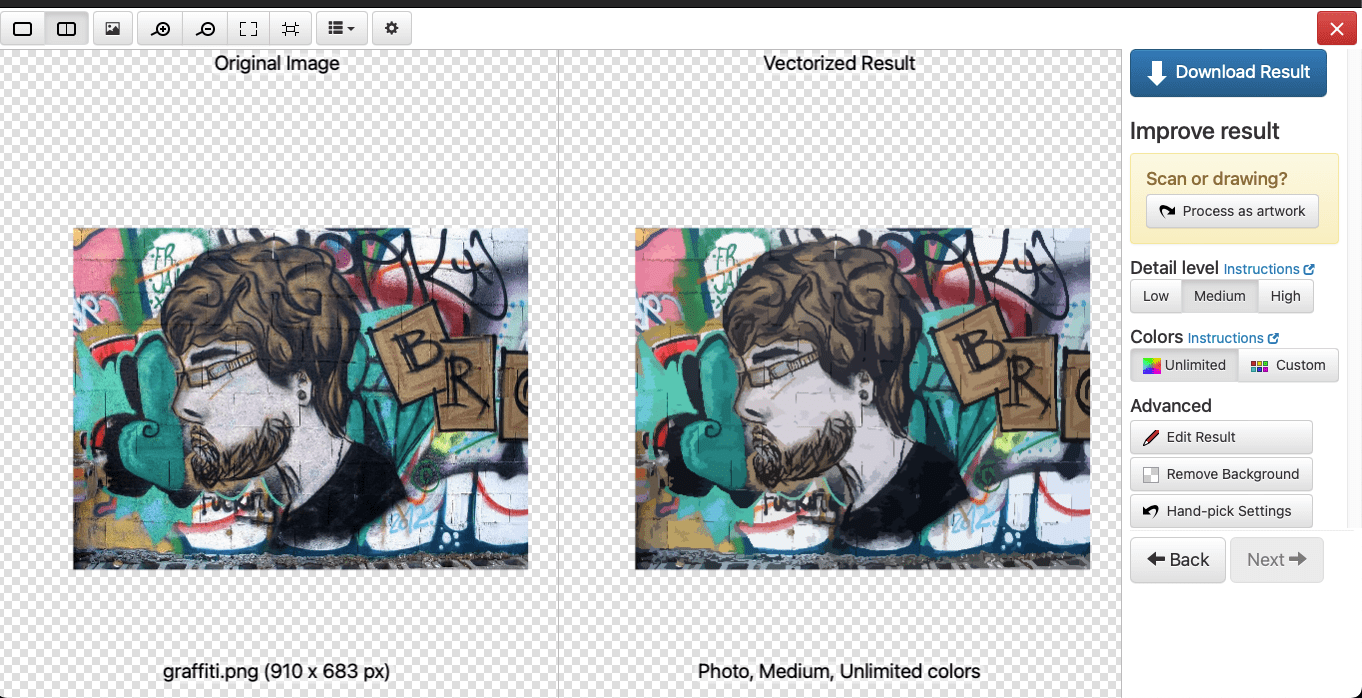
VectorMagic is a paid vectorizer.
Pros
- Support vector format: SVG, AI, EPS, and PDF
- Support all common image format
- Generates high quality vectors
- User can create a custom color palette, but only up to 16 colors
- Users can tweak vector on go
- Preserves smaller details
- Offline and online version
- Other options, like details, edges etc
Cons
- Paid
- Require registration
- Limited number of colors
- Only 16 color custom palette supported
- Online version does not support transparency
- Vectorization is slow for bigger images in the online version
- Online version works with smaller to medium size images
Vectorizer.io
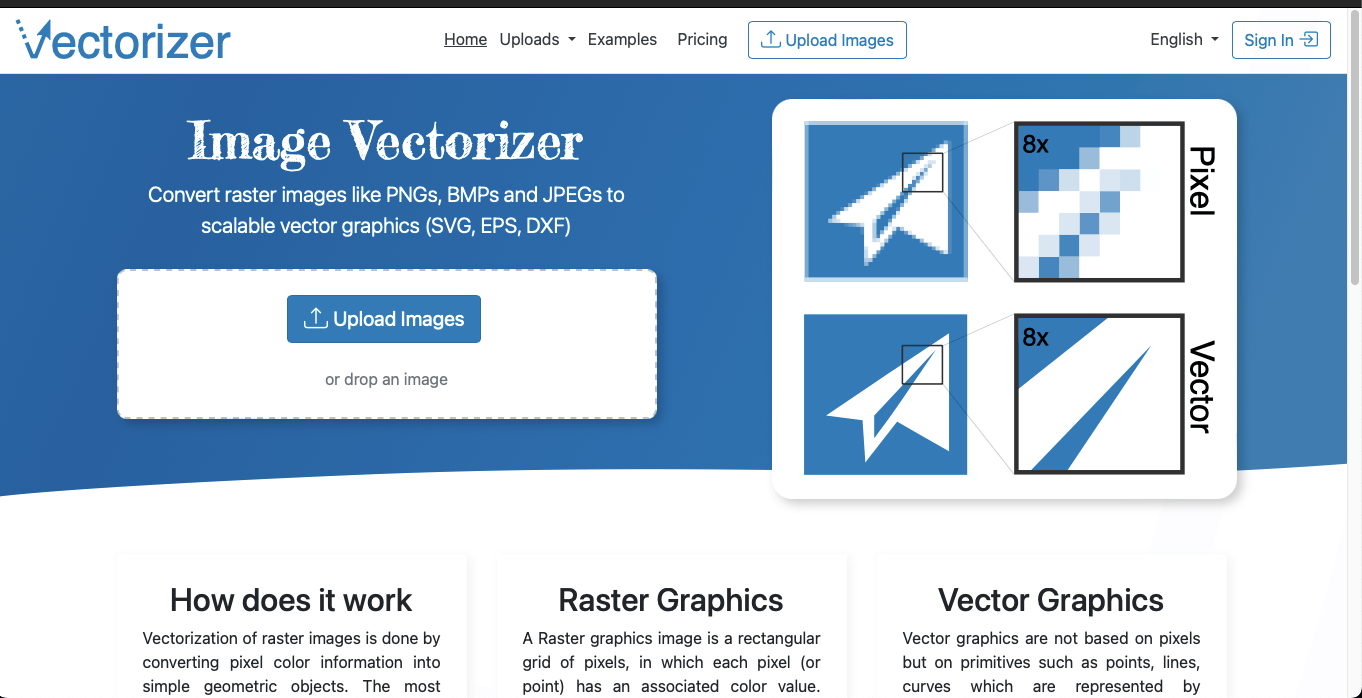
Pros
- Support vector format: SVG, EPS, and DXF
- Support all common image format
- Vector quality is okay
- User can select up to 256 colors
- Other options, like layering etc
- Transparency supported
Cons
- Paid
- Vectorization quality is not really good, like of SVGConverter or VectorMagic
- No custom color palette supported
- AI not support
- Vectorization is slow for bigger images
Vectorizer.com
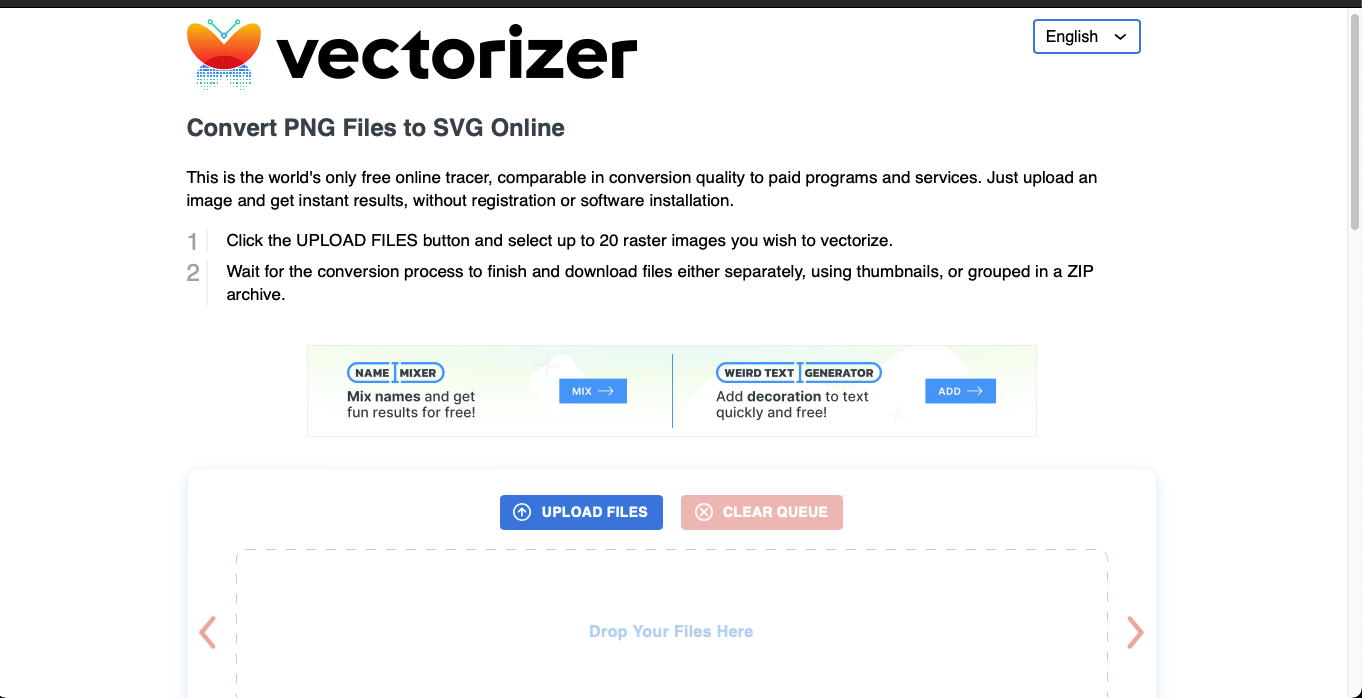
Vectorizer.com is a free service that offers raster to svg conversion with no registration.
Pros
- Free
- Support all common raster image format
- Vector quality is good
- Transparency supported
- No registration
Cons
- Support only SVG vector format
- No custom color palette supported
- No options to modify vector
- Google Ads on the website
Adobe Express
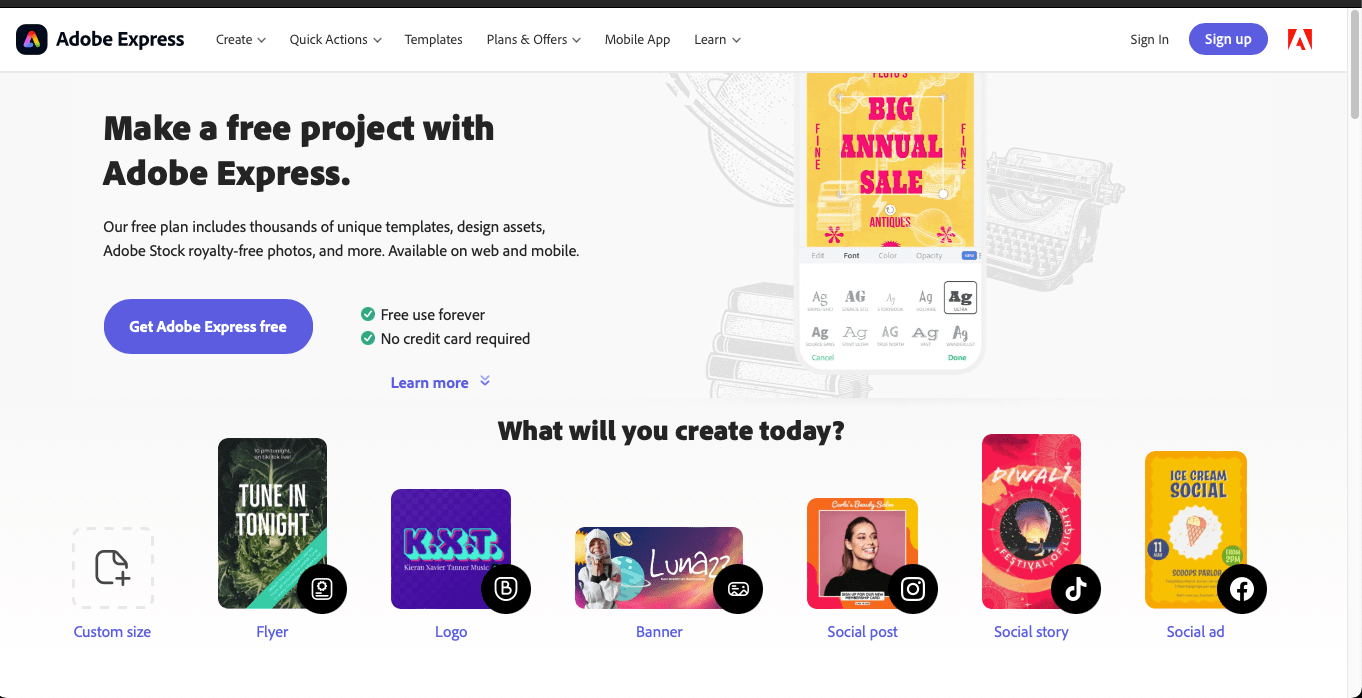
Adobe Express is a free service by Adobe. It offers free conversion and editing for images, videos, and documents.
Pros
- Free
- Support PNG, JPG/JPEG
- Vector quality is okay
- Transparency supported
Cons
- Support only SVG vector format
- Vector quality is not satisfactory
- Limited raster file format
- No custom color palette supported
- No options to modify vector
- Registration required
There are also other popular raster to vector tools, like Inkscape, Autotrace, SVGcode, potrace. But they generate mediocre quality vectors and lack many functionalities.
